Today, your relationship with customers, followers and newsletter subscribers often begins with a click through to your website.
Getting that all important click is critical, but with so much competition to contend with, how can you stand out from the crowd?
Enter rich snippets.
You might not realise it, but chances are you see and interact with rich snippets every day. So what are they and how can they help drive clicks to your website? Here’s a quick guide.
What are rich snippets and why are they important?
A snippet is the snapshot of a web page that Google and search engines display in search results. A standard snippet includes a page title, URL link and brief description, like this:
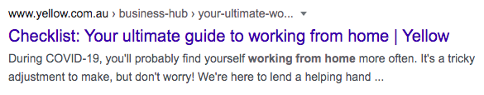
A rich snippet, also known as a rich result, displays extra information in addition to the page title, URL link and description. Here’s an example:
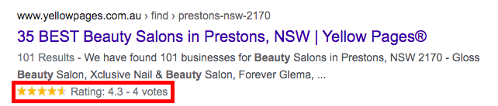
Depending on the type of content on the page, rich snippets can contain star ratings, images, video thumbnails, business details and more.
So why are rich snippets important?
Simply put, they’re more prominent and engaging than plain snippets. People are more likely to click on search results that stand out and give them more information.
In fact, Google has shown that:
- Rich snippets get a 20% – 82% higher click-through rate than those that don’t
- Brands experience 1.5x more time spent on rich snippet pages and a 3.6x higher interaction on those pages.
In other words, using rich snippets can help drive more traffic to your website and grow your customer base.
RELATED: eBook: Stand out from the crowd with location marketing.
What’s the difference between rich snippets and featured snippets?
Rich snippets and featured snippets are both beneficial for increasing clicks to your website, but there’s a difference between the two.
Rich snippets are enhanced search results that can appear in any position on a search engine results page (SERP).
Featured snippets, on the other hand, are search results that appear at the top of a SERP above other search results. Here’s an example of a page with Article schema markup added:
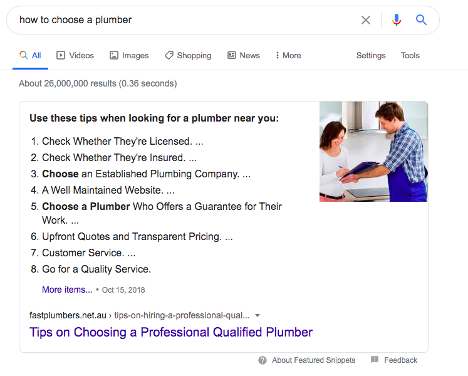
There’s no magic formula for getting a web page to appear as a featured snippet in search results. But well organised, relevant content is one of the biggest contributing factors.
How do you get rich snippets?
Google and other search engines can show rich snippets if you add what’s known as ‘schema markup’ to your website.
Schema markup is code added to the HTML of a web page to provide more information about the content of that page. You can use different types of schema markup to denote different types of content. Some of the most popular schema markup categories include:
1. LocalBusiness.
LocalBusiness schema gives search engines more information about a business, charity or club. There are various sub-types of LocalBusiness schema for different types of businesses and industries.
If your business has multiple locations, you can also use separate schema markup for each location page.
2. Article.
As the name suggests, article markup tells search engines that the content on your page is an article, blog or news story. Using article markup can help get your page included in Google News and ‘Top Stories’ carousels.
3. Breadcrumb.
Breadcrumbs are a secondary navigation aid implemented on websites to assist users in finding their way around a site using links at the top of each page. Breadcrumbs schema tells search engines to use these links to enhance your search results.
4. Event.
Event schema markup tells search engines about important details on a web page for events like concerts, conferences, sports games, and festivals.
5. FAQ schema.
FAQ schema tells search engines that a web page contains a list of frequently asked questions and their answers.
6. Product.
Product schema is used to display information about a product on a web page, such as pricing and ratings:
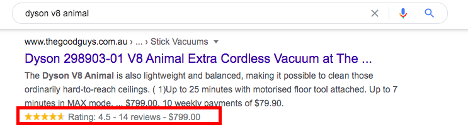
7. AggregateRating.
Similar to product schema, AggregateRating schema is used to display the average review score for a product or service.
8. Recipe.
Recipe schema markup generates a rich snippet with reviews, time to cook and nutritional information:
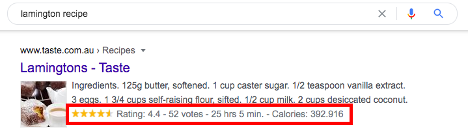
Adding schema markup doesn’t guarantee your web pages will appear as rich snippets in search results – but it does significantly increase your chances.
How do you add schema markup to your website?
Although schema markup is technical, the good news is you don’t have to be a web development wiz to add it to your website and get rich snippets. Using Google’s Structured Data Markup Helper, you can generate schema markup to add to your website without doing any coding at all.
For more details on adding schema markup to your website, check out our free eBook: how schema markup can be a game-changer for your site.
For more great insights on improving your business’ visibility online, visit the Business Hub.
