Search engine optimisation (SEO) is now a common marketing strategy used by many small business owners to improve their business’ online presence.
If you want to improve your organic search performance, here are four SEO checks you can carry out for free.
1. Run a page speed test.
Running a page speed test will tell you how quickly your website loads.
A website speed checker is a vital test, as almost half of all internet users expect a webpage to load in 2 seconds or less. If it takes longer than that, you risk your potential customers losing patience and taking their business elsewhere.
Google offers a free page speed test, where all you need to do is enter your URL. This will give you a score out of 100, as well as a detailed breakdown of each element. It will even provide a list of fixes and changes you can make that will improve your page speed.
Another site speed checker option is Pingdom, which may be a friendlier, more jargon-free result for those new to SEO. It offers a grade, as well as a clear list of areas for improvement.
You can also make use of Yellow Pages’ Digital Checkup tool, which tests for page speed as part of its variety of checks.
If you’re unsure about making improvements to your website speed, there are numerous quick fixes you can make without needing the help of a professional, such as optimising your images and enabling caching to name a few.
2. Use a broken link checker.
It’s important to regularly check for broken links on your website, as it can be frustrating for users and a detriment to your rankings if your content includes links that don’t go anywhere.
One of the best and easiest free tools to check for broken links is ahrefs. It will list how many broken links you have on your page, and show you exactly where it is so you can go to your content management system and remove it or update it yourself.
Our free Digital Checkup tool will also highlight any broken links on your website.
As you can see with our own check below, broken links often occur when your content links to pages that get updated after you link to them.
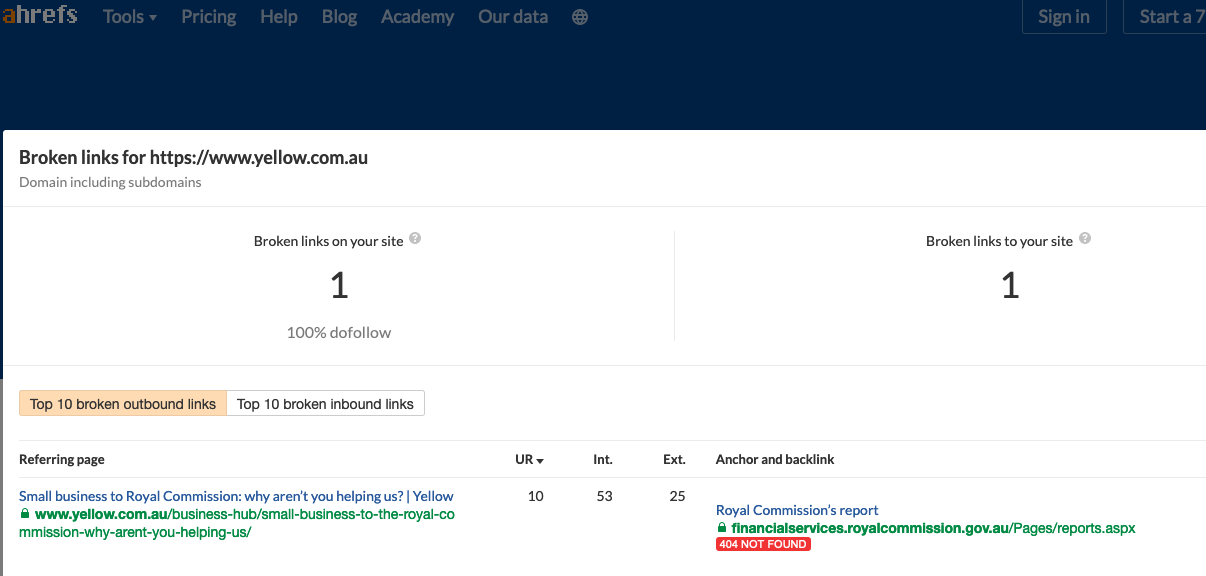
3. A domain authority checker.
SEO-giant Moz created the term and the idea of a ‘domain authority’ in order to estimate how likely a website is to rank on a results page. It’s a score of 1 to 100, with the ultimate goal being to rank as highly as possible.
Essentially, it is a good test for your overall SEO juice, rather than looking at a single factor.
As such, the free Moz domain authority checker is the tool to use.
This DA checker tool will give you a score out of 100, as well as other details such as your ranking keywords, which of your pages are scoring well, and your best keywords.
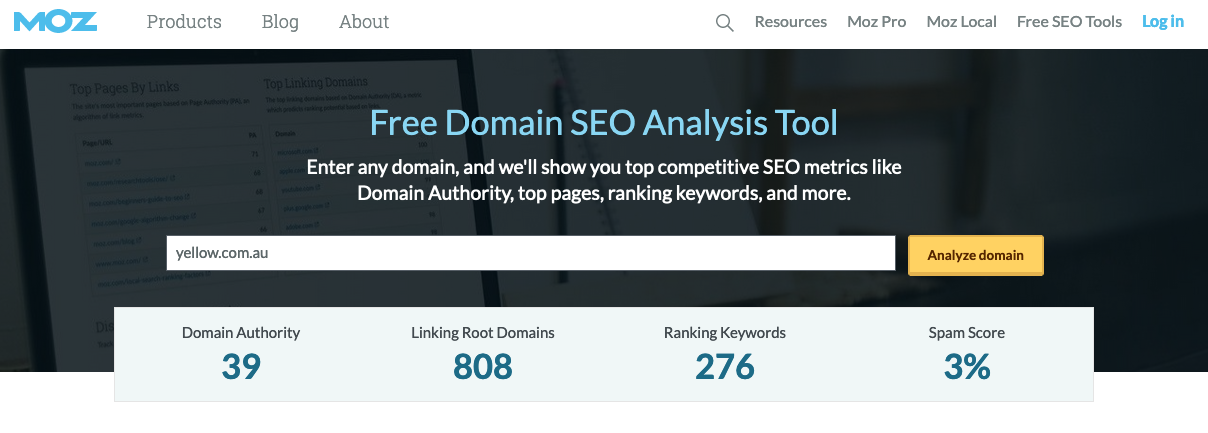
4. Use a backlink checker.
Backlinks are any links that come from another website that lead to your own website.
They are important for SEO as Google uses them as an indicator of how useful and trustworthy your website is – if it’s good enough for other websites to link to you, then it’s good enough for Google to boost your search rankings, too.
Again, ahrefs offers a useful backlink checker tool, and our free Digital Checkup includes this service.
This will show you just how many backlinks lead to your website, and from how many domains (for example there might be a dozen links to your site all from the same domain).
You can use these results for inspiration on places where you can improve your link building, but one of the best ways to use it is to not only run your own URL, but that of your competitors’ as well. Explore their results to see if there are places you could also get backlinks from to improve your own ranking.
And finally, run a mobile-friendly test.
When we asked small business owners if it was important to have a mobile-friendly website, a massive 91% said that it was.
That’s because these days, it’s more likely that your customers are searching via their phone than their desktop or laptop computer, which is why Google (relatively) recently made the switch to predominantly use the mobile version of your website when indexing and ranking your page.
As a result, it’s absolutely vital that your website is friendly for mobile use, because it can have a real effect on your search engine optimisation efforts.
The SEO tool for the job here is Google’s free Mobile-Friendly Test. This will quickly let you know how easy it is for users to navigate and use your website via the smaller, more limited screen of a phone. The easier it is, the more of a boost you get, whereas difficulties for the user can drop you down the rankings.
Any SEO consultant worth their salt will put mobile friendliness high on their priority list for your site.
How digital marketing from Yellow Pages helps your business grow online.
The team at Yellow Pages provides expert digital marketing advice and products that boost your business’ online presence. From an online listing to digital display or social media ads, we’ll tailor a digital marketing strategy designed for your business. Find out more.
