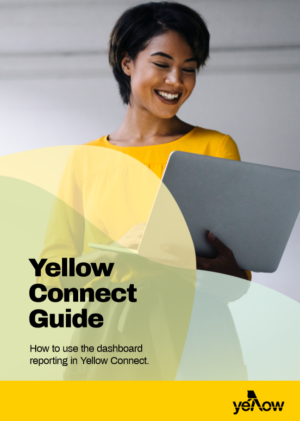The Yellow Pages Connect home screen is known as the Dashboard. Your dashboard is your best tool to keep track of how your business is performing online. From Facebook clicks, to calls from your Google listing, to impressions where you can see what people are doing when they come across your listings. Your dashboard is the place to see your review ratings, response rates and even your online visibility rating to see how your brand is getting out there.
Impressions
Impressions are the number of times any content from your page or about your page entered a person’s screen. This includes posts, check-ins, ads, social information from people who interact with your page and more.
Clicks
Clicks are the number of times people clicked on any of your content.
Google My Business and Facebook Reporting
Reporting can be accessed from the Yellow Pages Connect Dashboard. You will need to ensure GMB and Facebook have been connected for your location. If you do not see statistics, you will be prompted to ‘Connect’ your GMB and Facebook.
All this data can be exported out to a PDF or Excel for easy sharing.
Get the full guide to your Yellow Pages Connect dashboard.