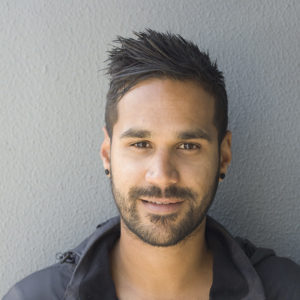Buying tools is an expensive exercise, especially when you’re kitting out your employees. For a small business owner in the construction industry, it’s a massive outlay, but necessary all the same. After all, you can’t build or provide maintenance without them.
It makes sense then that you want to keep track of your assets at any given time.
Understanding what inventory you have and where it is can lower costs and increase productivity. It also helps with organisation because without any sort of system in place, it’s hard to know what tools are needed, when they’re needed and where they’re needed.
Further, theft from building sites and vehicles is a serious issue.
Whether thefts occur during work hours or after, understanding where and when employees are using specific tools is vital to ensuring the security of your items. With dozens of contractors on site at any one time, employees carrying tools they don’t have the skills or need to use can cause headaches for business owners.
This especially goes for those on-site as tracking the tools you have and need can be incredibly important to getting a job done. But, in a growing business, what would normally work with five employees may not work when you have 40 employees so using effective tool management software can make a huge difference.
Gone are the days of inventory management being done with pen and paper. Today, technology is taking over and playing an integral role in the way businesses monitor their inventory, with multiple solutions available to business owners. Let’s take a look at some software that aims to help keep track of your tools both on and offsite.
Here are three products you can use to ensure your tools are never too far out of sight.*

One-Key.
Backed by Milwaukee, One-Key lets you manage your assets from your computer, tablet or smartphone, regardless of where you are.
The portal offers a fast and easy platform to access just about anything you need to know about a specific tool, including purchase information, tool status and performance reports, as well as maintenance scheduling.
If a One-Key enabled tool is stolen or misplaced, the user can flag the tool as ‘missing’ through the app and immediately send a notification to a smart phone or device in range of that tracked tool.
One-Key shows the last seen location of your connected tools. Mark one missing and our network, made up of hundreds of thousands, helps find it. Signals from devices in range of your tool pings you its location, even if its battery has been removed.
Thanks to geofencing technology, you can set an invisible perimeter around any site and assign equipment to that area. Whenever a tool assigned to one of your geofences is seen outside of it, you’ll be alerted. Clever hey?
ON!Track Asset Management.
ON!Track, by Hilti, combines the use of robust QR asset tags and cloud based software to help you track all of your assets and their whereabouts anywhere, anytime and on any device.
The software and app has been designed specifically for the construction industry so business owners and contractors know where their assets are, who is using them, and when they’re due for maintenance, at any point in time.
To help get you set up an ON!Track consultant will carry out a comprehensive analysis of your inventory and needs before customising software to meet your business needs. Training is also delivered to ensure all staff members are across the technology.
Tool Trakka.
ToolTrakka allows you to enter all your equipment and assign each item to a category and a sub-category. Once items are in the system you can issue them to employees, jobs or contractors and track their whereabouts and account for the costs of usage.
Optional barcoding of all items allows you to quickly and efficiently record check-in and check-out transactions. ToolTrakka’s barcode facility allows you to check equipment out and back in by scanning the location and the item.
ToolTrakka provides reporting facilities that allow you to manage your inventory of equipment. In addition, the software will report the hire cost of all equipment issued to any of the supported locations for the time each item is out. This is great for apportioning the cost of equipment hire to jobs.
Reports also provide the costs of the items listed, sub-totals and grand totals for asset management purposes. The same information can be viewed on screen. All reports can be exported to RTF files or Excel spreadsheet files suitable for emailing.
Ultimately, all inventory management systems aim to deliver a greater level of efficiency and optimise the use of a business’ assets.
For now, the days of tracking everything through a spreadsheet are slowly dying out and the use of technology is continuously proving to be a much more effective way of implementing tool and inventory management processes.
*This information is provided as a convenience and for informational purposes only; it does not constitute an endorsement or an approval by Yellow Pages.