These days, very few consumers buy a product or service without checking online reviews. One survey, for example, found that 99.9% of consumers read reviews at least some of the time.
Reviews are a valuable source of objective – or seemingly objective – information about your business, helping customers work out whether your service is reliable and your product is worth the price.
But reviews don’t just build trust—they can help your business get found online too. In fact, they’re one of the most influential factors in local search rankings.
Top review sites.
- Google Business Profile
Reviews appear when people search for your business on Google or Maps. They’re crucial for SEO and first impressions. Note: Reviews appear on both Google Search and Google Maps, making it one of the most visible places customers check before visiting or contacting you. - Facebook
Reviews live on your business page under the ‘Reviews’ tab and are tied to personal profiles, so they carry social credibility. - Yelp
Popular in hospitality and service industries, Yelp now features everything from restaurants to local trades and health services. - Yellow Pages
A trusted Australian and NZ platform for finding and reviewing local businesses — especially for service-based industries. - Trustpilot
A global platform known for eCommerce, tech and B2B business reviews. Includes verified review options for added credibility. - OpenTable
Designed for restaurants, it allows diners to leave reviews after booking and dining. Over a million reviews monthly. - ProductReview.com.au
Australia’s largest consumer opinion site, covering everything from appliances to services — great for product-based SMBs.
RELATED eBook: The complete guide to online review sites.
Get more (realistic) reviews.
A 5-star rating might seem like the goal, but research shows that people trust a slightly more realistic average—between 4.2 and 4.5 stars.
It’s also crucial to have a healthy number of reviews. In fact, Google says that both a business’ review count and review score factor into local search ranking.
Ask for reviews consistently, especially after positive interactions. You can automate review requests via email or SMS, or even set up a QR code that appears after purchase.
Make reviews work for SEO.
Google uses reviews to better understand the relevance of your business to a person’s search. That means reviews can help improve your local SEO visibility—especially if they include your business name, location or service type.
That doesn’t mean stuffing keywords into reviews or responses. But if someone leaves a great review, you can respond naturally using your location or service in your reply.
For example: ‘Hi [Name], we’re glad we could help you out with your same-day pink slip. From the team at ABC Mechanic Parramatta, we appreciate your feedback!’
Want to go further? Add review schema to your website.
Schema markup is code you add to your site that helps search engines understand your content. When done right, it can display rich snippets like star ratings in search results—making your listing stand out.
It looks like this:
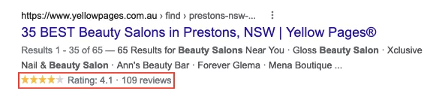
Even though rich snippets aren’t a direct ranking factor, studies show they increase click-through rates, which means more eyes—and more potential customers—on your site.
Respond the right way to reviews.
We’ve all seen viral stories about angry responses to negative online reviews, and it’s rarely a good look for the business owner. A better look? Responding calmly and professionally and doing your best to resolve the issue for the customer.
Here’s how to respond to a negative review.
- Be prompt: reply to a negative review as soon as possible, so other customers can see you’re responsive and engaged
- Make it personal: use the reviewer’s name and thank them for their feedback
- Acknowledge their issue and offer a solution: this could be a refund, a personal call, an email response or a discount code for a future purchase
- Don’t ask or pressure the customer to remove the review.
While some customers will be unhappy no matter what, many will be appeased by a sincere response, apology and quick solution.
RELATED: How to get and respond to online reviews for your small business.
Showcase great reviews.
Don’t stop at collecting great reviews—share them. Add testimonials to your website’s homepage, include them in carousels or quote boxes or build a landing page dedicated to customer feedback.
Post standout reviews as graphics on social media or embed a stream of your latest Google reviews. Reviews are a form of content—and they’re powerful social proof.
Register or claim your business on these platforms so you can manage and respond to feedback directly.
RELATED: Online reputation management: Why it matters and how to get it right.
Get started today.
Online reviews aren’t just a reputation tool—they’re a way to improve your visibility, build trust, and generate more leads.
By consistently encouraging reviews, responding well and leveraging feedback across SEO and marketing channels, you’ll be building your business with every customer interaction.
Want to make managing reviews easier?
Thryv helps you collect, monitor and respond to online reviews from one simple dashboard—so you can spend less time logging in and more time growing your business.
Learn how Thryv can help you boost trust, visibility and local SEO with review management.
