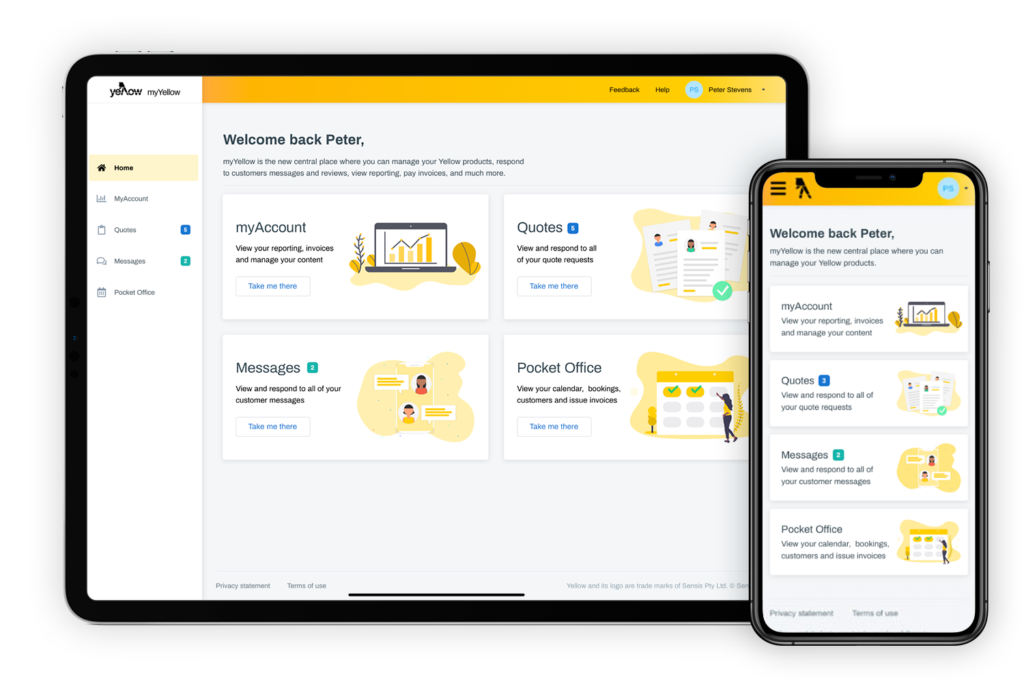Features in myYellow
Accessing myAccount
myYellow uses the same method as myAccount to login. There is no change to your existing username and password.
The myAccount sign in page will be redirected to myYellow so you can access all the features of the new Yellow Pages Customer Portal.

Quotes Dashboard
For advertisers who are eligible for Yellow Pages Quotes, the new Quotes dashboard provides a consolidated view of all consumer quote requests.
- Full visibility of all of the quotes opportunities that are awaiting your response, all from the one place
- Accept or reject quotes directly from the dashboard
- Countdown timer to show how much time is left before a quote expires
- Visibility of quotes that you have indicated interest in, with easy access to the customer’s contact details and conversation history.
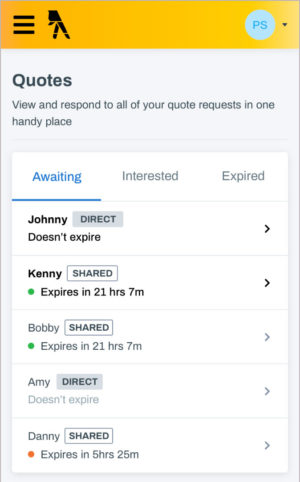
Messages Dashboard
For advertisers who are eligible to receive Yellow Pages Messages, the new Messages Dashboard provides a consolidated view of all consumer message.
- Visibility of all of the unopened messages waiting in your inbox
- Access and manage all customer messages from the one place
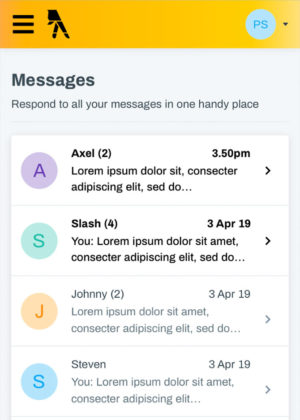
Pocket Office Single Sign-On
If you have a Pocket Office account you can now access this by signing in to your myYellow account and clicking the Pocket Office icon– no need to remember another set of login details!
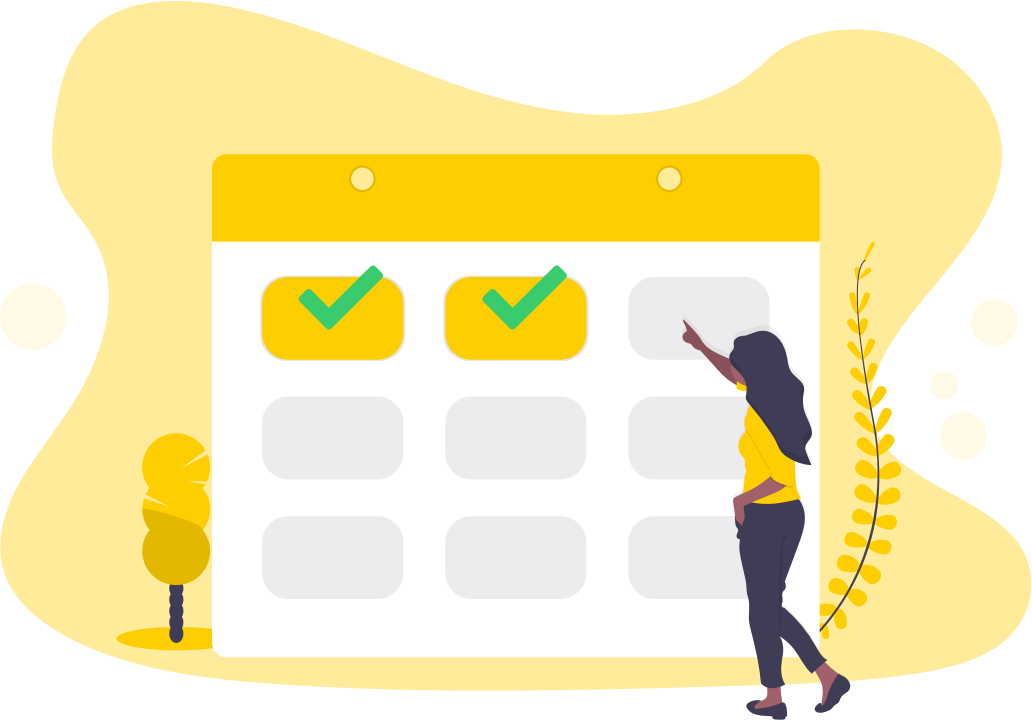
We're here to help.
If you have any questions send us a message or call us on 132 429.